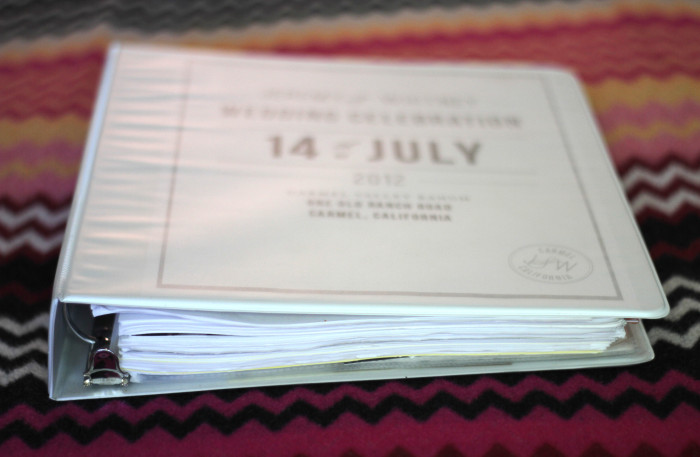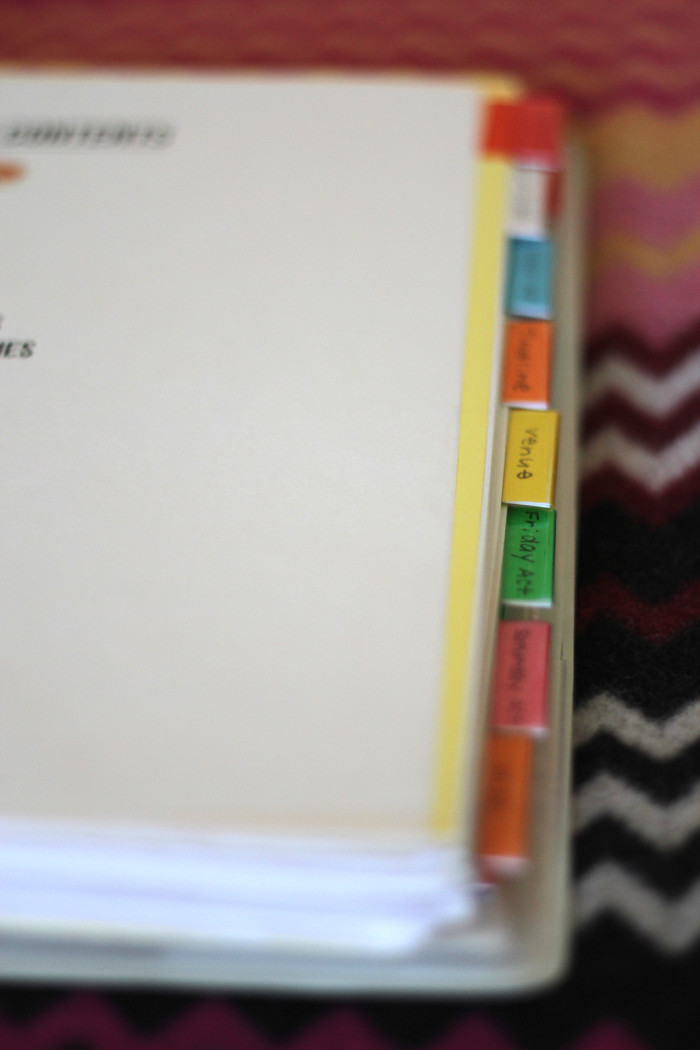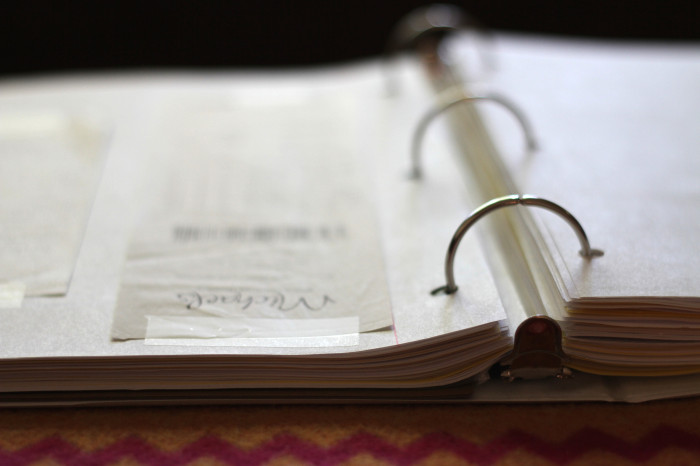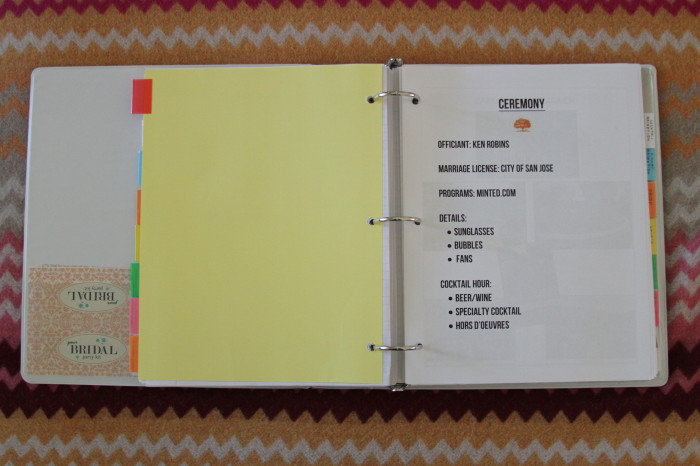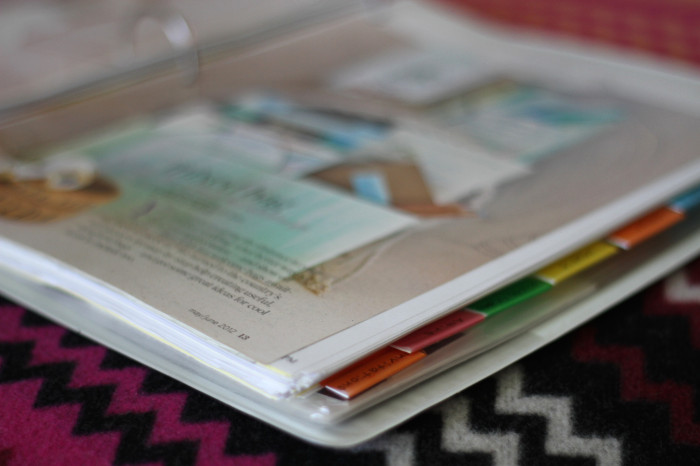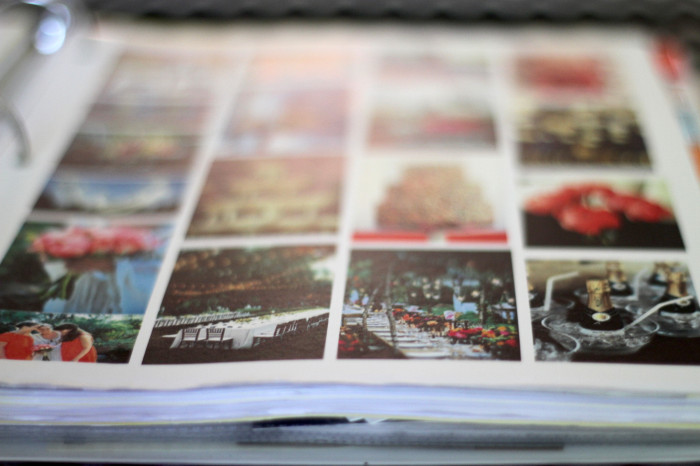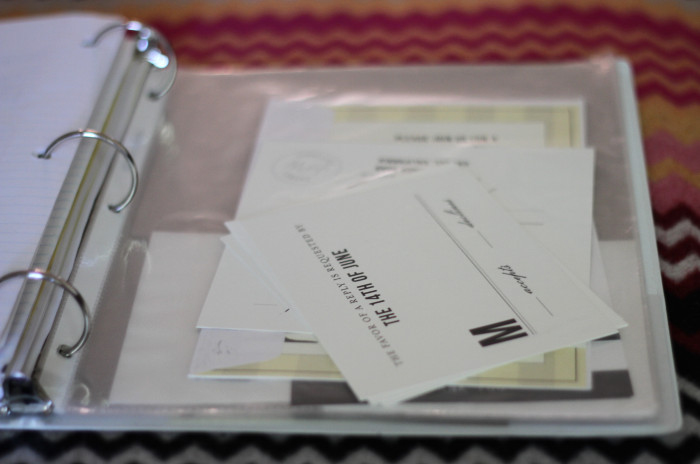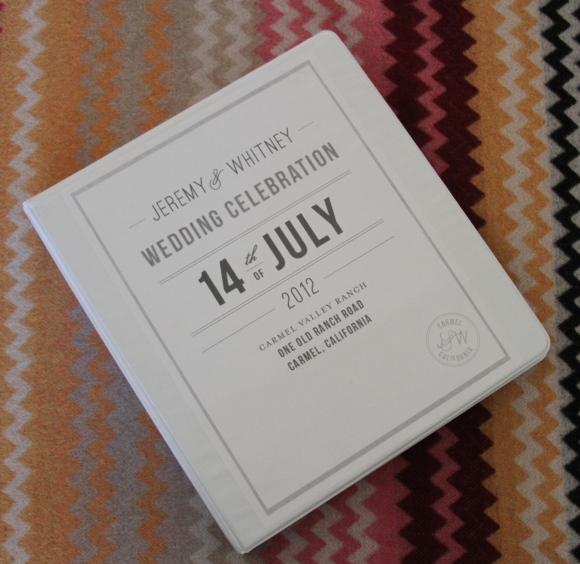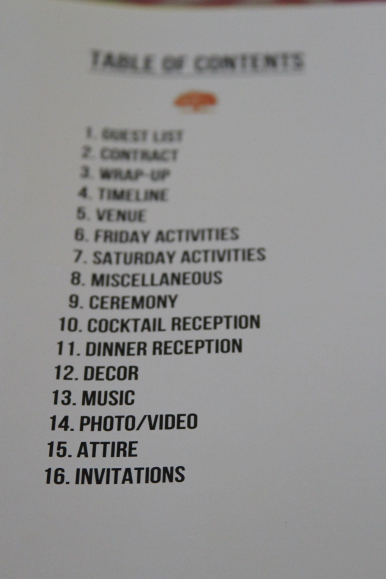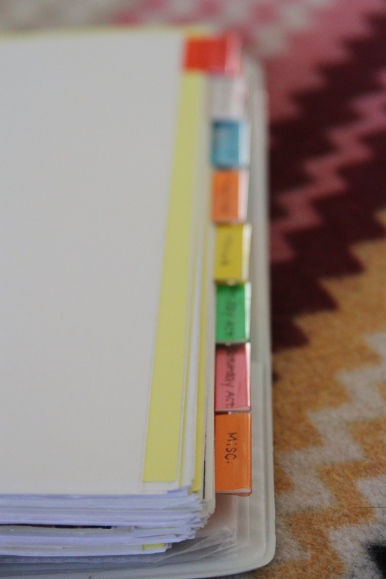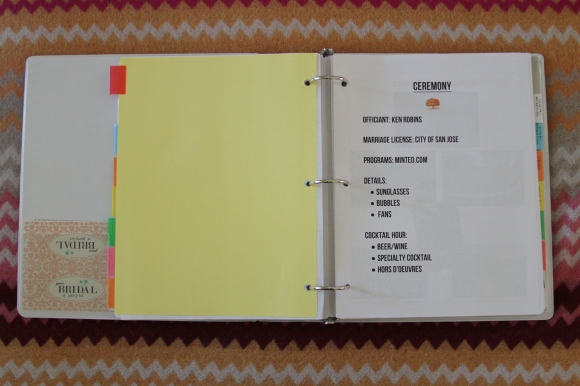After last year’s Wedding Week, my most asked question was – where did you get your wedding binder? After multiple tutorial requests, I figured one was long overdue… so here we go!
- Get a binder. Bigger is better. I think I upgraded binder sizes 3 times. Save yourself the hassle and start with an 1.5 inch (at least).
- Create tabs. These will/can be different for everyone, plus they will evolve throughout the planning process (details on my tabs later). I also created a table of contents at the front of my binder to help with navigation.
- Organize as you go. Whether you are half way through the planning process, or just beginning, take the paperwork you have (anything from magazine clippings you like, to the guest list) and give them a home in the binder. I used plastic sleeves to hold loose clippings or smaller pieces of paper. I also made sure that an extra copy of the invitation, program, etc. were all kept safe in the binder (my binder turned into a type of scrapbook by the end of the wedding!).
- Have a wedding Excel file. I had an ongoing Excel file up at all times to track RSVPs, wedding gifts, and attendance to various weddings events… I HIGHLY recommend you do the same.
- Keep current. I made sure to have updated lists, contracts, etc. filed and threw out old ones, as to not be confused. Make sure that all inspiration is aligns with your final vision. Started with a garden party theme and now want a more city chic approach? Get rid of anything that doesn’t match the final product.
Ok so now onto the fun stuff… here were my tabs and what I included in each of them (please disregard any confusing tab names/contents… this is just what worked for me and my organization process):
Guest List
- RSVP Guest List Spreadsheet – included RSVP tracking for all events (wedding, hotel, friday reception, welcome bags, etc.)
- Gift Spreadsheet – kept track of all gifts and whether a thank you note had been sent yet or not
- Address Spreadsheet – I kept track over everyone’s addresses and weather or not invites were sent out
Contract
- CVR Contract – our copy of the contract (good to have at the front of the binder to review throughout the planning process)
- BEO (Banquet Event Order) – our timing, menu requirements, room set-up, etc. were all listed here
- Final Invoice – CVR’s final invoice statement
- Budget Spreadsheet – I broke our budget down accordingly, and also tracked estimated, adjusted and actual costs, deposit amounts, payment due dates, fixed/fluctuating costs, etc.
- Agenda – I had our itinerary overview listed out for the weekend
- Vendor List – from ceremony location to our band, all vendors were listed in one place
Wrap-up
- Checklist – CVR (our wedding location) provided a check-list that I stored here
- Wedding Follow-up – I saved our list of notes/questions that we came prepared with for our last planning meeting, and tracked their changes/progress
Timeline
- Timeline – I had a minute by minute timeline prepared that included each and every detail – from when each vendor was arriving, to when the DJ would start playing for the reception.
- To-Do List – I had every app known to man, but it was helpful to have an old fashioned to-do list (that I created/didn’t download) that had specific tasks I needed to do (i.e. order ice cream sandwiches, finalize welcome letters, get eyelash extensions)
- Bridal Party Agenda – this was distributed to the bridal party at the beginning of the weekend and was a simple one sheet that contained where they needed to be for photos, event start times, and bridal party phone numbers
- Checklist – I had a good ol’ downloaded off the internet checklist that broke things down according to time frame (12 months out, 9 months out, 1 day out, etc.)
Venue
- Brochure/Pamphlet – I included a pamphlet from our venue (helpful in shopping various vendors our space)
- Map – Venue map
- Photos – enlarged photos of the space to help navigate our ceremony and reception locations
Friday Activity
- Agenda – our wedding was a weekend affair, so I made sure to break down the activities for each day (including headcount, menus, etc.
- Welcome Bag Count – I created a spreadsheet (SURPRISE) to pass off to the front desk for distribution with guest name/what the room was booked under/hotel name/etc.
- Welcome Bag Collage – I used Publisher to create a collage of all of the items in the bag for an easy visual (pretzels, Advil, sunscreen, Shout wipes, Fruit Snacks, Pop Chips, etc.
- Financials – I made sure to include receipts, contracts (for Friday’s dinner space), party bus invoice, etc. all in one spot
Saturday Activities
- Agenda – Saturday’s activities listed all in one place
- Inspiration Collages – I used Publisher to put together images from my Pintrest boards all in one place. I found this super helpful when working with vendors (florists, etc.) to help give them a vibe of where I wanted to go with decor
Miscellaneous
- Clippings – I used this space to save my favorite magazine articles (favor ideas, honeymoon tips, etc.)
- Collages – I also stored random inspiration collages for favors, bouquets, cake ideas, etc.
- Honeymoon Itinerary
Ceremony
- Details – Stored all ceremony details (officiant, favors, marriage license, program vendor, cocktail hour drinks, etc.)
- Ceremony Decor Inspiration Collage
- Favor Inspiration Collage
- Program Design Collage – as well as program design, invoice, mock-ups, etc.
- Favor Invoices
Cocktail Reception
- Drink, Food & Decor Collages – Pintrest inspiration
Dinner Reception
- Seating Chart
- Reception & Table Decor Collage
- Reception Menu
Decor
- Floral Inspiration Collage
- Florist Bid/Quote
Music
- DJ Survey/Planner
- DJ Contract
Photo/Video
- Photo Contract
- Photo Schedule
Attire
- Bridal Party Collage
- Dress/Suit Invoices – alteration slips, etc
Invitations
- Invitations – mock-ups, final copies, etc.
- Programs, Menus, etc.
Once everything has a home, add a fun cover (I used Photoshop to create one that matched my invitations) and you will be ready to go! Happy planning!